1. Understanding the Technical Foundations of Micro-Targeted Personalization in Email Campaigns
a) Setting Up and Integrating Customer Data Platforms (CDPs) for Precise Segmentation
Implementing micro-targeted personalization begins with establishing a robust Customer Data Platform (CDP). To do this effectively, follow these steps:
- Choose the right CDP: Select a platform like Segment, Tealium, or BlueConic that supports seamless integration with your existing marketing stack.
- Data ingestion: Integrate all customer touchpoints—website tracking (via JavaScript tags), mobile app data, CRM systems, and transactional databases—using native connectors or custom APIs.
- Identity resolution: Implement a unified user ID system that consolidates anonymous browsing data with known customer profiles, enabling precise segmentation.
- Schema design: Define data schemas that capture behavioral (clicks, page views), demographic (age, location), and contextual data (device type, time of day).
- Data normalization and enrichment: Cleanse data for consistency and enrich profiles with third-party data sources if appropriate, always respecting privacy regulations.
Once integrated, set up real-time data syncs to ensure your segmentation reflects the latest customer behaviors, enabling truly dynamic personalization.
b) Ensuring Data Privacy and Compliance While Gathering Micro-Data
Data privacy is paramount, especially when collecting micro-level data. Here’s how to safeguard compliance:
- Implement transparent consent mechanisms: Use clear opt-in forms and granular preferences for data collection, allowing users to control what is tracked.
- Adopt privacy-by-design principles: Minimize data collection to what is necessary, anonymize PII where possible, and encrypt data during storage and transmission.
- Stay compliant with regulations: Follow GDPR, CCPA, and other regional laws by maintaining documented data management practices and respecting user rights to access or delete data.
- Use privacy management tools: Integrate solutions like OneTrust or TrustArc to manage compliance workflows and audit trails.
Regularly audit your data collection processes and provide clear privacy notices to maintain trust and legal adherence.
c) Effective Data Points for Micro-Targeting
Identifying the most impactful data points is crucial. Focus on:
| Data Type | Specific Data Points | Application |
|---|---|---|
| Behavioral | Page visits, time spent, clicks, cart activity | Personalize product recommendations, trigger micro-interactions |
| Demographic | Age, gender, location, occupation | Segment audiences for tailored offers |
| Contextual | Device type, time of day, weather | Adjust messaging based on context for higher relevance |
Prioritize real-time behavioral data, as it offers the most immediate signals for micro-targeting, while enriching with demographic data for long-term segmentation.
2. Crafting Dynamic Email Content for Micro-Targeted Personalization
a) Using Conditional Content Blocks in Email Templates
Conditional content blocks allow you to tailor sections of your email based on segment rules or data points. Implement this via:
- Template engines: Use email marketing platforms supporting conditional syntax (e.g., HubSpot, Mailchimp’s AMPscript, or custom Liquid tags).
- Define rules: For example, show a personalized discount code only to high-value customers or display different images based on device type.
- Example syntax: In Mailchimp, you might use
*|IF:COND|*and*|END:IF|*blocks to control visibility.
Best practice: keep conditional logic simple to avoid rendering errors and test across email clients.
b) Automating Content Variations Based on User Segments
Leverage automation workflows to dynamically generate content variations:
- Segment your audience: Use your CDP data to create segments such as “Recent Browsers,” “Loyal Customers,” or “Abandoned Carts.”
- Set up automation triggers: For example, when a user abandons a cart, trigger an email with personalized product suggestions.
- Use dynamic content blocks: Inject personalized product images, names, and pricing by pulling data via API calls within your email platform.
- Example: Use Merge Tags or API integrations to insert the customer’s browsing history into the email content dynamically.
Ensure your automation platform supports real-time data updates for maximum relevance.
c) Practical Example: Dynamic Product Recommendations Based on Browsing History
Suppose a customer viewed several running shoes but did not purchase. Your system can generate a personalized section:
- Capture browsing data via JavaScript tags and send it to your CDP.
- Identify the top categories or products viewed during the session.
- Create an API endpoint that retrieves top product matches based on browsing data.
- In your email template, use dynamic merge tags or API calls to populate the product recommendation section.
- Test the email rendering across clients and verify that recommendations update in real-time.
This approach increases click-through rates by showing customers exactly what interests them, thereby boosting conversions.
3. Implementing Advanced Segmentation Strategies for Micro-Targeting
a) Building Hierarchical Micro-Segments Using Multi-Variable Criteria
To construct precise segments, combine multiple data points into hierarchical layers:
| Layer | Criteria | Example |
|---|---|---|
| Top Level | Geography + Purchase Recency | Customers in California who purchased within last 30 days |
| Sub-Level | Behavioral + Demographic | Frequent browsers aged 25-35 |
Use Boolean logic within your segmentation tools to layer these criteria, enabling highly specific targeting for personalized campaigns.
b) Using Real-Time Behavioral Triggers to Fine-Tune Segments
Real-time triggers are critical for micro-targeting. For example:
- Trigger: Customer abandons cart; immediately add to “Abandoned Cart” segment.
- Trigger: Customer views a product multiple times within an hour; flag for high-interest segment.
- Implementation: Use event-based APIs or webhook integrations with your CRM or marketing automation platform.
Refine segments dynamically as new behaviors occur, enabling your email campaigns to adapt instantaneously.
c) Case Study: Abandoned Cart Micro-Targeting with Personalized Offers
A fashion retailer notices a customer abandoned a cart with high-end sneakers. The micro-targeted segment includes:
- Recent browsing of premium footwear
- Purchase history indicating interest in athletic brands
- Location in a high-income zip code
The follow-up email dynamically displays:
- Personalized product images matching the viewed sneakers
- Exclusive discount code for high-value customers
- Urgency messaging based on time since cart abandonment
This micro-segmentation approach resulted in a 35% increase in recovery rate compared to generic abandoned cart emails.
4. Technical Steps for Personalization at Scale
a) Using APIs to Dynamically Inject Personalized Data into Email Campaigns
API integration is vital for real-time data injection. Follow these steps:
- Identify data sources: Set up endpoints that retrieve customer-specific data such as recent activity, preferences, or product recommendations.
- Configure your email platform: Use RESTful API calls within your email platform’s scripting environment to fetch and embed data.
- Embed API calls: Use placeholders or merge tags that trigger API requests during email rendering.
- Optimize for latency: Cache responses where possible and limit API calls to essential data to reduce load times.
Example: In SendGrid, you can embed dynamic content through scripting that calls your API during email rendering, ensuring each recipient sees personalized data.
b) Automating Campaign Flows Triggered by Micro-Interactions
Set up automation workflows with micro-interaction triggers:
- Integration: Connect your website or app tracking system with your marketing automation platform (e.g., Marketo, HubSpot).
- Event detection: Define micro-interactions such as product views, time spent, or cart additions.
- Workflow triggers: When an event occurs, trigger specific email sequences with personalized content.
- Example: A customer viewing a product page for over 3 minutes triggers an email with related items and a limited-time offer.
Test the automation thoroughly to prevent false triggers and ensure timely delivery.
c) Testing and Validating Personalized Content Before Sending
Before deploying at scale, validate your personalization setup:
- Use staging environments: Send test emails to internal accounts that simulate real user data.
- Leverage preview tools: Many platforms offer preview modes that simulate different segments based on sample data.
- Perform cross-client testing: Test across multiple email clients and devices to ensure dynamic content renders correctly.
- Validate API responses: Use mock API responses to verify data injection accuracy.
Regular validation prevents personalization errors that could damage user trust or lead to compliance issues.
5. Overcoming Common Challenges and Pitfalls in Micro-Targeted Email Personalization
a) Avoiding Data Silos that Hinder Effectiveness
Data silos occur when customer information resides in disconnected systems. To prevent this:
- Centralize data: Use a unified CDP