SharePoint Fitness Assessment

Why complete the Agiline SharePoint Fitness Assessment?
- Low Utilization: Not drawing the expected use.
- Missed Expectation: Not showing the value or rewards anticipated.
- Slow or Clunky: Performance issues, including content management, workflows, latency, etc.
- Security Mishaps: Environment improperly configured for adequate safety and security.
What will be assessed?
Agiline Software’s SharePoint Fitness Assessment is a comprehensive review of your current SharePoint environment. You receive an actionable plan for overall improvement and increased performance of your SharePoint platform. The work can be performed entirely remotely. learn more
Assessed areas include:
- Operating System Health
- SharePoint Setup & Configuration
- SharePoint Security
- SharePoint Functionality
- Database
- Site Collection/Site Review
- Services
- Migration Strategies
- Reports
How much time and what is the cost?
We offer two options providing you time and price flexibility:
Fitness Assessment
- Two Servers Included
- Plus $250 for each additional Server
Fitness Assessment Pro
- Two Servers Included
- Plus $450 for each additional Server
Check Out the Various Features:
| TASK | F.A. | F.A. PRO | DESCRIPTION |
| Utilization | Yes | Yes | Server utilization is the percentage of time during which the server is busy processing jobs during a simulation. We will review the utilization of servers. |
| Availability / Adequacy | Yes | Yes | UpTime measure of computer operating system reliability or stability, in that this time represents the time a computer can be left unattended without crashing, or needing to be rebooted for administrative or maintenance purposes.We will review the availability/UpTime of servers. |
| Disk free Space | Yes | Yes | Server free desk space is required to be available to recommended levels for proper operations. We will review the recommended levels of desk space of servers. |
| Patches Installed/Pending | Yes | Yes | A patch is a piece of software designed to update a computer program or its supporting data, to fix or improve it. This includes fixing security vulnerabilities and other bugs, with such patches usually called bug fixes, and improving the usability or performance. We will review the System patches and recommendation for any to install for security and stability of the system. |
| Event logs | Yes | Yes | Event logs are special files that record significant events on your computer, such as when a user logs on to the computer or when a program encounters an error. Whenever these types of events occur. We will reviewing the System event logs for issues. |
| Windows Services Status | Yes | Yes | Windows service is a computer program that operates in the background. There are many services required in order to run the system properly. We will review the Windows services for smooth running of SharePoint. |
| Backup / Restore Process | Yes | Yes | Backup is the activity of copying files or databases so that they will be preserved in case of equipment failure or other catastrophe. We will review the backup and Restore process and bottlenecks in the process. |
| TASK | F.A. | F.A. PRO | DESCRIPTION |
| Farm Setup status | Yes | Yes | The SharePoint farm is basically the lowest level in the topology, right after the server hardware. It may consist of more than one servers connected together with services to provide SharePoint functionality. We will reviewing the SharePoint farm setup. Servers in operation and roles. |
| Central Administration | Yes | Yes | In summary the Central Administration is an Administrator/Developer tool. It is used to manage Applications, Services, Jobs, Security etc.. We will reviewing the Central Administration setup and proper functioanlity and servies destribution. |
| Service Applications configuration | Yes | Yes | Within a farm, there are several services that run on one or more servers. These services provide basic functionality for SharePoint and regulate which services should run on which servers, in an effort to manage the impact on overall farm architecture and performance. We will review the Service Applications configuration at farm level. |
| Upgrade/Patches configuration | Yes | Yes | SharePoint releases patches for security and other fixes from time to time which should be installed in the farm for smooth functionality. We will review the patching and advice any in order to ensure the security and stability of the SharePoint Farm. |
| Custom Solutions and Issues | Yes | Yes | Many organization build custom solutions and features in order to achieve some functionality which is not available OOTB eg Master Pages, Webparts, Features etc.,. These solutions/features are left unattended in longer run which might cause issues. We will review these custom solutions and features. |
| Load balancing | Yes | As information is shared from SharePoint servers to multiple users and services. It is obus that server may delay the requests. Load balancing is required for the Front-end Web Servers to provide performance and resilience for users connecting to the SharePoint farm. We will review the server load balancing configuration. |
| TASK | F.A. | F.A. PRO | DESCRIPTION |
| Security Model | Yes | Yes | A healthy security stance is essential to protecting and preserving Microsoft SharePoint content. This includes User Sign-in and Services and app authentications. We will review the security model in-place. |
| Service/Managed Accounts | Yes | Yes | SharePoint requires many user accounts to function properly. Importantly there are Service and Managed accounts which are configured and are responsible for minimum functionality. We will review the service/managed accounts used. |
| External Connectivity | Yes | Yes | SharePoint can be connected from outside environments also. For this it has different connectivity options like BCS and web services. We will review these connectivity the SharePoint connectivity from external sources like Excel, web services etc.. |
| Licensing | Yes | Yes | SharePoint supports intranet, extranet, and Internet applications from a single, integrated platform. The specific licenses you need depend on three factors: what capabilities are used, how SharePoint is deployed, and where the system is hosted. We will review the licence in place and its utilization(CALs). |
| Access Rights | Yes | Yes | SharePoint deals with many service and managed accounts and apart from them we have to provide access to users to access the services/operations. We will review these access are provided or not and check if services are configured to be use in sites. |
| TASK | F.A. | F.A. PRO | DESCRIPTION |
| SharePoint logs and considerations | Yes | Yes | SharePoint logs the ULS logs for any error/operations occurred in the system. This contains important information regarding the system security and health. Also this gives information of any issue occurring in SharePoint. We will review ULS logs for issues. |
| Search Crawl logs | Yes | Yes | The crawl log contains information about the status of what was crawled. This log allows to verify whether crawled content was added to the index successfully, whether it was excluded because of a crawl rule, or whether indexing failed because of an error. We will review the search crawl logs. |
| Search Sources and Schedules | Yes | Yes | A content source is a set of options that you use to specify what and how to crawl. These crawled data will be shown in search results. These sources are assigned with schedules which specifies when to crawl these data. We will Review the Search Sources and Schedules. |
| Search Indexing | Yes | Yes | Search and indexing settings can be configured at the farm level and at the Shared Services Provider (SSP) level for better query output. Errors that can be resolved to improve quality of search. We will review the errors. |
| Timer Job Status | Yes | Yes | A timer job runs in a specific Windows service for SharePoint. Timer jobs perform infrastructure tasks for the Timer service, such as clearing the timer job history and recycling the Timer service. Timer jobs also perform tasks for web applications, such as sending email alerts. A timer job contains a definition of the service to run and specifies how frequently the service is started. We will review timer job status. |
| Mail Notification and alerts. | Yes | Yes | E-mail (SMTP) notifications are critical in keeping SharePoint users informed about changes that occur to their files due to virus cleaning and file filtering, or informing users of infections that exist when a virus is detected and not cleaned. E-mail notifications are also convenient to administrators who prefer to have information delivered directly to their mailbox instead of continually checking logs for activity. We will review notification and alert status. |
| Service Application status. | Yes | Yes | Within a farm, there are several services that run on one or more servers. These services provide basic functionality for SharePoint and regulate which services should run on which servers, in an effort to manage the impact on overall farm architecture and performance. We will review the service application status. |
| External Connectivity | Yes | SharePoint can be connected from outside environments also. For this it has different connectivity options like BCS and web services. We will review these SharePoint connectivity from external sources like Excel, web services etc.. | |
| Performance Tuning(IIS and Caching) | Yes | Reviewing the existing performance of the server. Analysing the blockings and suggestion on catching to improve SharePoint Performance. Also review catching and compression of pages in IIS. |
| TASK | F.A. | F.A. PRO | DESCRIPTION |
| Database status | Yes | Yes | SharePoint’s lifeline is the content repository, where all the content is housed. This includes many databases eg., The Configuration, Central Administration Content, and Content databases. We will review the database status for recommended levels. |
| Database size and organization | Yes | Yes | There are best practices and recommended levels for creating databases and organize. We will review the database size and db created per web application. |
| Backup Monitoring | Yes | Yes | Best practices for backup and restore help make sure that backup and restore operations in SharePoint 2013 are successful and that the environment is protected against data loss or continuity gaps. Backup and restore operations consume server resources and limit server performance while the operations are running. We will Review the backup process in place. |
| Event logs | Yes | Yes | Event logs are special files that record significant events on your computer, such as when a user logs on to the computer or when a program encounters an error. Whenever these types of events occur. We will reviewing the System event logs for issues. |
| Availability | Yes | Yes | UpTime measure of computer operating system reliability or stability, in that this time represents the time a computer can be left unattended without crashing, or needing to be rebooted for administrative or maintenance purposes.We will review the availability/UpTime of servers. |
| TASK | F.A. | F.A. PRO | DESCRIPTION |
| Site Collection upgrade status | Yes | Upgrade in SharePoint 2013 separates the aspects of site collection and schema upgrade improving performance and resiliency related to the upgrade process. When attaching a content database for upgrade schema elements to include security changes, Table Value Functions, Stored Procedures, etc. are upgraded to SharePoint 2013 schema and objects at the site collection level and below are retained in backward compatible SharePoint 2010 mode, site collection level objects are comprised primarily of sites, content, features, and coded site actions. We will review the required upgrades required by any site/Site Collection. | |
| Site availability | Yes | A high-availability strategy is an important requirement for a production SharePoint 2013 environment. An end-to-end strategy includes operational processes, platform governance, architecture, and technical solutions. We will reviewing the site availability to users and groups in SharePoint. | |
| Search result availability | Yes | Search results are crawled and are available in query query pages. Based on user requirement we will review the search functionality in particular site, opting for search center. | |
| Usage and last modified | Yes | We will provide that site usage and list last modified dates for your reference to archive the data. | |
| File size and view threshold | Yes | In order to function in a proper manner SharePoint maintains some limitations. These limitations are customizable eg File Size and List View Threshold. If altered these may effect in performance. We will review the list threshold and file size limits in SharePoint. |
| TASK | F.A. | F.A. PRO | DESCRIPTION |
| User Profile Services and Configuration | Yes | The User Profile service application stores information about users in a central location. Social computing features use this information to enable productive interactions so that users can collaborate efficiently. We will review the UPS Configuration and functionality to run and be up-to-date. | |
| Search Services and Configuration | Yes | The Search Service Application (SSA) in SharePoint provides the content crawl and search functionality. We will review the Search Service Configuration and its functionality to be running and up-to-date. | |
| Workflow Services and Configuration | Yes | SharePoint workflows are pre-programmed mini-applications that streamline and automate a wide variety of business processes. Workflows can range from collecting signatures, feedback, or approvals for a plan or document, to tracking the current status of a routine procedure. In SharePoint 2013 we need to configure Workflow engine for functionality of SharePoint 2013 workflow. We will review the Workflow Configuration and its functionality to be running and up-to-date. |
| TASK | F.A. | F.A. PRO | DESCRIPTION |
| Identify the issues | Yes | SharePoint migration is robust process and it deals with lot of components to be detected before migration. We will identify the issues which may interrupt the migration. Identify areas on which the migration will effect. | |
| Review and provide best migration plan | Yes | Reviewing the issue and providing the possible outcome of the issue. Providing best migration plan to be followed based on the issues. |
| TASK | F.A. | F.A. PRO | DESCRIPTION |
| High-level overview | Yes | Yes | Providing the report on basic analysis eg Memory usage, Disk usage, Issues in Farm etc… |
| Risk analysis | Yes | Yes | Providing the potential risks before they become major issues. |
| Business impact analysis | Yes | Providing the status of all the backups, Bottlenecks and Issues with possible resolution with Disaster Recovery Plan. | |
| Best practice recommendations | Yes | Yes | Providing best practices in order to keep SharePoint healthy base on the server environment analysis. |
| Summarized conclusion | Yes | Yes | Providing the Summary of all the tasks. |